
Here’s the sitch: The Philippines has jumped on the remote work train, and man, it’s crowded! We’re not just talking about the endless Zoom calls or your cat crashing your team meeting. This new wave of work-from-home has brought along its digital challenges.
Imagine this: every document, every message, and every transaction we do is now online.
That’s a goldmine of data! But here’s the kicker—are we protecting that goldmine, right?
As we groove into this digital dance, the beats of data security have never been more crucial. It’s not just about working remotely; it’s about working securely.
And, as we always say at UNAWA, it’s time to level up, folks!
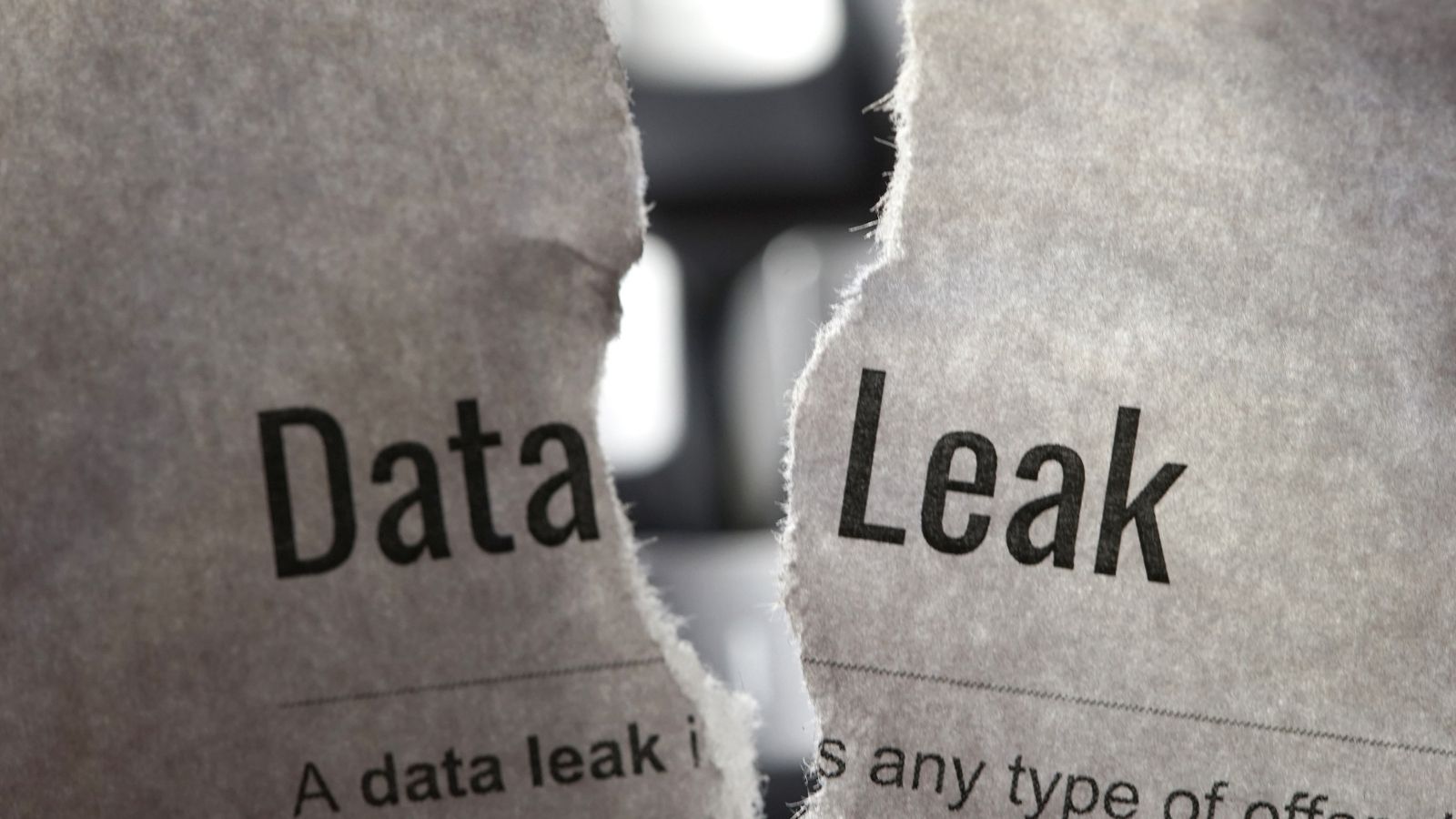
Alright, peeps, let’s break down the not-so-fun part of our new WFH culture: the boogeymen of the digital world. First up, we’ve got phishing. That’s when scammers trick ya into sharing personal info, pretending to be someone you trust. Think of it as the bad guy in a digital disguise.
Then, there’s the drama of insecure Wi-Fi. That friendly neighborhood coffee shop Wi-Fi? Might be a haven for hackers. And don’t get us started on malware—these pesky software that sneaks into your device are like the uninvited guest that ruins the party.
Now, if you think this is just some scare-tactic mumbo jumbo, let’s get real about what’s happening in the digital streets of the Philippines. Bad news first: 2022 wasn’t precisely our year in cyberspace.
According to a report from The Philippine Star, the Philippines was hit hard, ranking second in the global charts for countries most attacked by web threats. Yup, that’s right—nearly half of all cyber-attacks worldwide had us in their sights.
Delving deeper, think drive-by download attacks (you visit a website and accidentally download some not-so-friendly code) and the cunning social engineering ones, where you think you’re downloading legit software, but it’s actually malware in disguise.
But hold up, there’s more: a staggering 3,000 “high-level cyberattacks” were recorded in the Philippines from 2020 to 2022, with almost half targeting government systems and emergency teams. In just the start of 2023, five government agencies have already been under fire. The digital realm is wild, peeps.
However, not all is doom and gloom.
Businesses in the Philippines keep thriving, embracing the digital shift with resilience. But, as we ride this digital wave, it’s evident that we need to step up our game to fend off those cyber baddies. Especially when Kaspersky’s head honcho for the Asia Pacific, Chris Connell, says that building a business without protection is like building a house of cards in a typhoon.
After understanding the cyber threats lurking around, you’re probably wondering how to armor up. Well, peeps, it’s not about turning into Iron Man, but you need some essential tools to make your remote work life hacker-proof. 🛡️

Imagine walking through a crowded marketplace with a megaphone, announcing your every move. Without a VPN, that’s how your data looks to cyber snoops. A VPN acts as a protective tunnel, ensuring your data takes a secret path away from prying eyes. It’s like whispering a secret in a hushed corner rather than that marketplace.
Ever had that friend who needs to double-check everything? That’s 2FA for your data. It’s the digital bouncer that double-checks if it’s really you trying to access your account. With 2FA, even if a hacker gets your password, there’s another layer of security they need to crack.
Think of it as your digital checkpoint. It’s non-negotiable, peeps. If an app or tool offers it, switch it on.

Okay, we all love our team chats, video calls, and sending emails. But here’s the thing: not all platforms are created equal. You need platforms that scramble your messages, so if someone tries to intercept them, they get digital gibberish. Think of it as talking in a secret language only your squad understands.
We’re all about going paperless and making transactions smooth. But when it’s time to put a digital pen to a virtual paper, you must be confident that your e-signature is safe. Enter tools like UNAWA.
With solutions like SignSecure and ForMA, you’re not just signing; you’re ensuring your signature travels in an armored car, reaches its destination safely, and is guarded 24/7. It’s about time you upgraded those pen-and-paper deals to bulletproof digital transactions.
To wrap it up, think of these tools as your remote work starter pack. You wouldn’t venture into a jungle without some survival gear, right? Similarly, in this digital jungle, these tools are your survival essentials. Armor up, stay informed, and keep that data fortress secure!
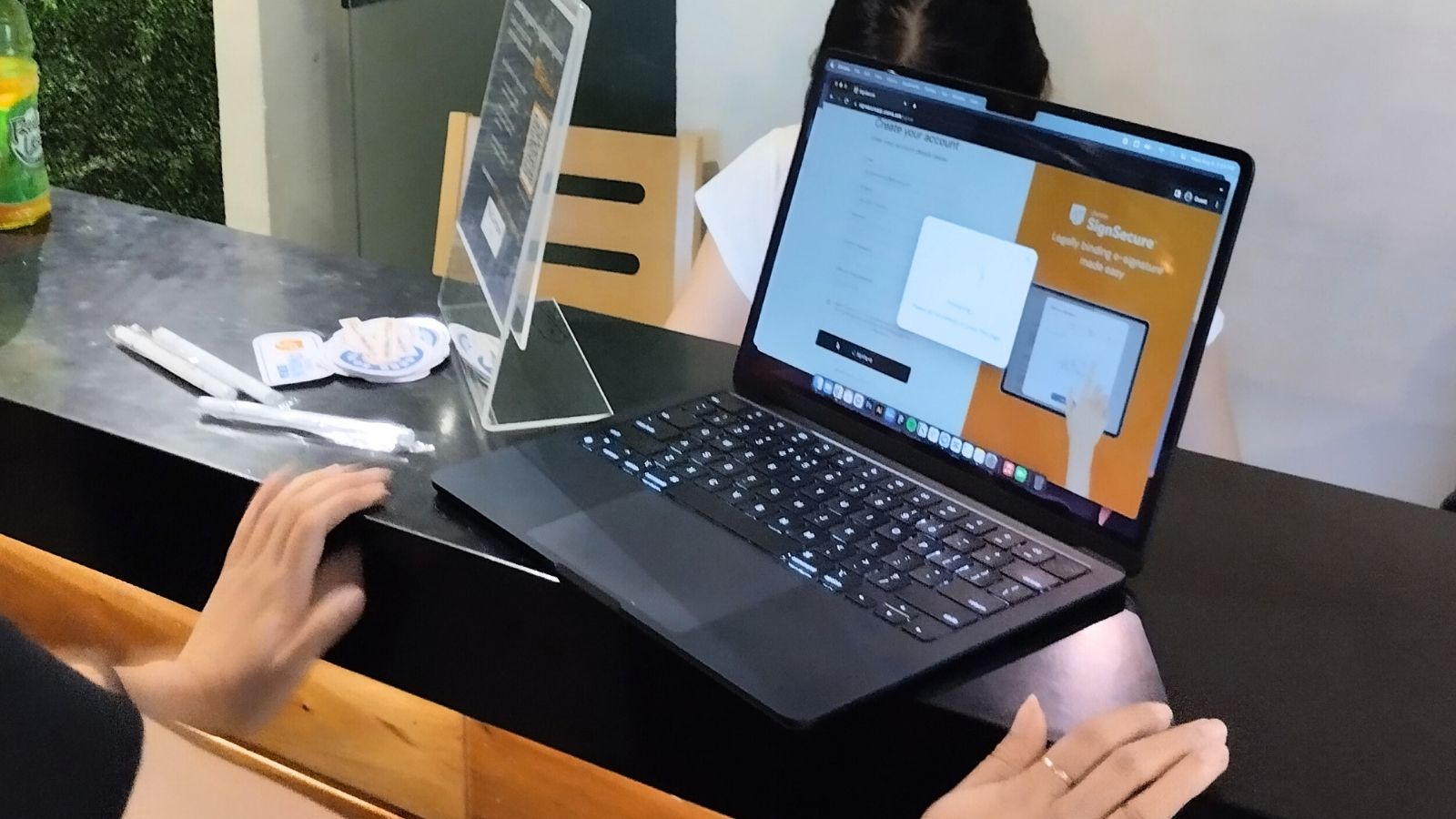
Now that we’ve geared you up with the essential tools, it’s time to dive into the lifestyle hacks every remote worker should adopt. Equip these practices alongside your tools, and you’ll be a digital fortress on legs!
In conclusion, being a remote worker is more than just pajama meetings and flexible hours. It’s about ensuring your workspace is hacker-proof, whether on your dining table or at a beach. Pair these practices with your shiny new tools, and you’re ready to face the digital world like a pro!

Hold up, peeps! Before you remote warriors think you’re carrying all the weight, let’s spill some tea on companies’ roles in this digital gig. After all, it’s a two-player game where businesses must lay the groundwork, and remote workers build on it. Let’s unpack this corporate care package!
Consider this a boot camp for your digital muscles. Companies must roll out sessions and workshops that transform employees into tech-savvy ninjas. And this isn’t just about boring PowerPoint slides. It’s about hands-on exercises, real-time demos, and familiarizing tools that safeguard data.
And speaking of tools, training on UNAWA’s sleek lineup should be high on the priority list. After all, you wouldn’t drive a car without learning first, right?
Sometimes, despite all the security jazz, breaches can happen (yeah, bummer!). But rather than panicking, companies need a plan. An action-packed, step-by-step guide that’s all about damage control, assessing the breach, and communicating transparently. It’s like having a fire drill, but for the cyber world.
Bouncing between ten apps just to complete one task? Not cool. Companies should gift their employees the luxury of unified software tools. And guess who’s wearing the crown in this department? Yep, UNAWA. Our suite of tools ensures you’re not juggling apps like a circus performer. Everything’s streamlined, efficient, and, most importantly, secure as Fort Knox!
Bottom line? While remote workers gear up and adopt best practices, companies can’t be sitting on the sidelines. They’ve got to be right there, in the thick of the action, setting the stage for a secure, breezy, remote work experience.
Alright, digital dynamos, here’s the deal: In our grand remote work era, data security isn’t a “nice-to-have,” it’s an “OMG-must-have-NOW!” Companies and remote workers, listen up! If you’re not guarding your data like it’s the crown jewels, you’re doing it wrong. But hey, no shade.
UNAWA’s got your back with solutions that are the digital equivalent of a superhero cape. 🦸♂ Dive deep into UNAWA’s treasure trove of tools and resources designed specifically for fortress-like data security.
So, what are you waiting for? Go from data-vulnerable to data-victorious. Hop on over to UNAWA and suit up for the digital age!